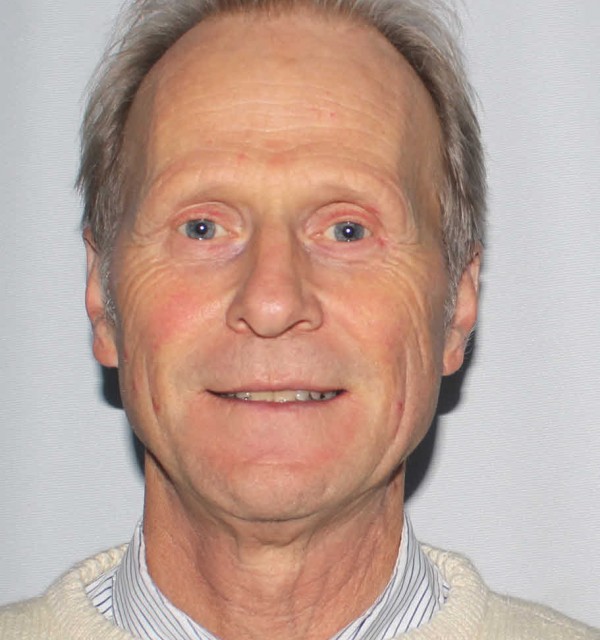Get help and guidance with the reference management tool EndNote.
Workshop in EndNote
This workshop is for those who want to get started with EndNote.
This workshop is for those who have tested out EndNote, but want want some help to really get started. At the workshop you will have the opportunity to ask us questions, and we offer you help and guidance. If necessary, we will go through questions in plenary.
You must have downloaded the program. Check out our help pages in Canvas.
Ask us questions about:
- How to create an EndNote library
- How to enter references into your library manually
- How to export references from Oria and other databases
- How to edit the references in your EndNote library
- How to use groups, tags and how to add full-text articles
- How EndNote and Word are connected
- How to navigate efficiently in the EndNote interface
- The EndNote guide in Canvas
- The Citation Compass
Target audience: Students and employees at UiS Equipment: Your own laptop with EndNote installed Prior knowledge needed: Basic knowledge about literature searching and references, tested the program Participants: 20. No sign-up needed Teaching method: Guidance. If necessary, we will go through questions in plenary. Language: English Where: University library, the library course room, KE A-253 If you are unable to participate on the scheduled dates, please contact the library to book a digital appointment.
Remember to download and install EndNote before the workshop. Log in with Feide.
Visit our help page in Canvas for more about EndNote.