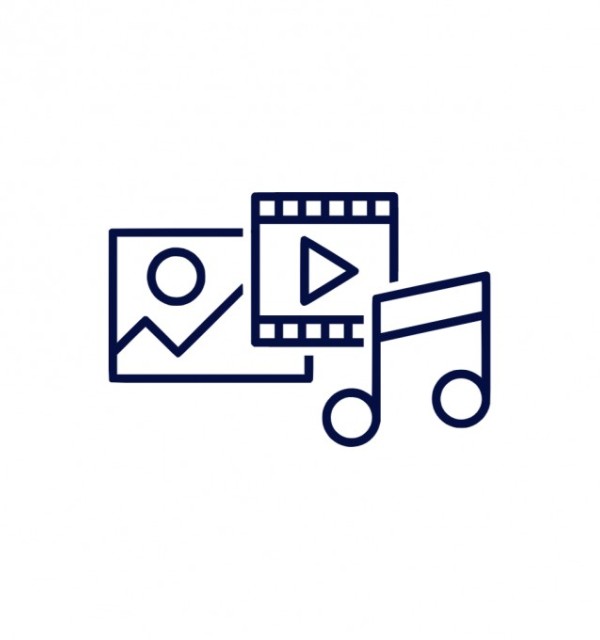Our skilled librarians offer individual guidance in literature searching.
Who can receive guidance?
- Master’s students
- PhD candidates
- Staff
If you are a bachelor's student, you can go to the service desk during the library's opening hours or check out our Canvas courses. You can also take a look at the online resource Search and write.
What you can get guidance on
- Where to search for information (e.g., selecting databases)
- Finding keywords and synonyms
- How to combine search terms
- Search techniques
- How to save your searches
- How to document your searches
- How to export your searches to tools like Zotero or EndNote
- How to refine your searches
- Where to find reliable information about literature searching
What you will not receive help with
- Creating a complete search strategy
- Conducting searches on your behalf
- Subject-specific guidance
- Screening and selecting articles
How to get guidance
A session will last 45–60 minutes and can be conducted either in person or online. Master students may book one session.
Fill out the form to schedule a guidance session.
Prepare for your guidance session
- Think about what you need help with
- Write down questions to ask during the session
- Consider where you want to search for information
- Conduct some searches on your own
- Test different search terms and note which ones you have tried
- Have a clearly defined research question
Follow-up after the guidance session
Both master's students and staff can receive follow-up after the guidance session. The follow-up will vary somewhat between master's students and staff.
How to continue working after a guidance session
- You can stop by the library help desk during our opening hours or take a look at our Canvas courses. Also, check out the online resource Search & Write.
- Keep exploring your search words – try out synonyms and different combinations.
- Write down your searches as you go – it helps you see what works and what doesn’t.
- Get in touch again if you’re feeling stuck.
- Sometimes you might need to tweak your research question a bit – for example, if you’re not finding enough relevant literature. It’s a good idea to talk to your supervisor about this.
Help with you subject
Classes from the library:
How to live a meaningful and nature-friendly life
Tue. 28.10.2025
11:15-12:15
Reading Hour – Shared Reading at the Library
Tue. 28.10.2025
12:15-13:00
Book Launch: “Forskningsperspektiver på hverdagen i barnehagen”
Wed. 29.10.2025
10:15-11:00
Reading Hour – Shared Reading at the Library
Tue. 04.11.2025
12:15-13:00
Researcher Breakfast: Black holes and gravitational waves
Thu. 06.11.2025
09:15-10:00
PhD Complete: Fundamentals of Academic Writing and the Writing Process
Tue. 11.11.2025
09:15-12:00
Reading Hour – Shared Reading at the Library
Tue. 11.11.2025
12:15-13:00
Reading Hour – Shared Reading at the Library
Tue. 18.11.2025
12:15-13:00
Reading Hour – Shared Reading at the Library
Tue. 25.11.2025
12:15-13:00
Reading Hour – Shared Reading at the Library
Tue. 02.12.2025
12:15-13:00
Share and archive your research data to make them transparent and reusable
Thu. 04.12.2025
09:15-12:00
Reading Hour – Shared Reading at the Library
Tue. 09.12.2025
12:15-13:00